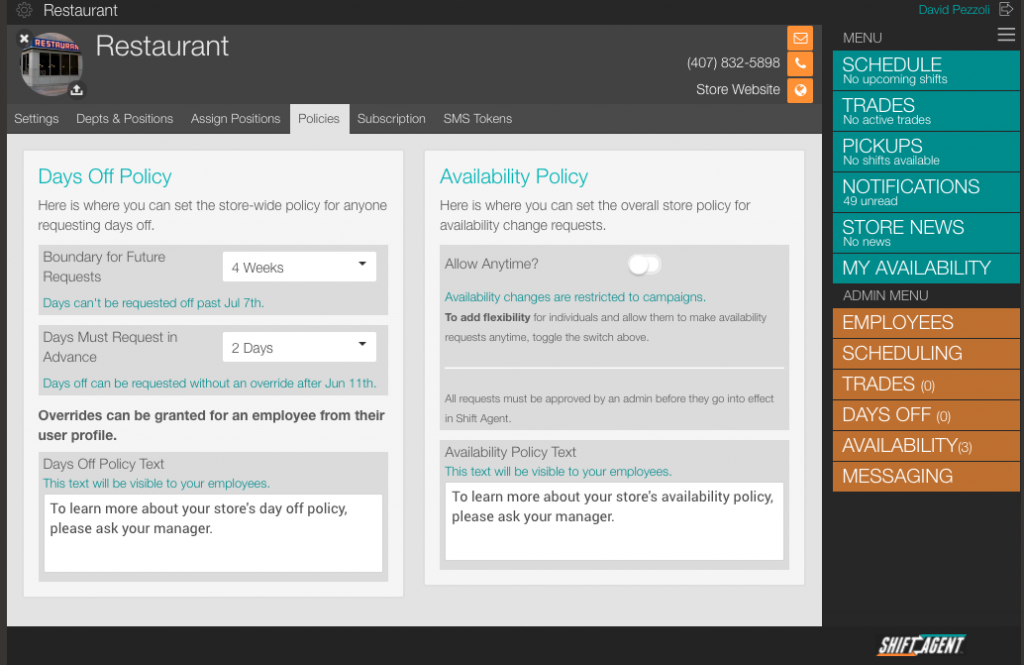Availability Policy
You can set an availability policy to help set the right level of flexibility and communication surrounding the issue of availability changes for your team. By default, Shift Agent allows team members to request availability changes at any time. Typically, this works well, but there are cases where it may be important for you to limit this communication.
Choices:
- Limit requests for availability changes to ONLY during an availability campaign that you create.
- Allow requests to come in organically, at any time of the employee's choosing.
Overrides and Exceptions:
You can grant exceptions. If you choose to restrict the availability updates to only during campaigns, you may grant individual exceptions to employees at your discretion. It unlocks the ability for a team member to make a request to update their availability without you having to run an availability campaign. This lets you build a culture of responsibility for the employees to communicate their availability without you having to fill in the information for them.
Access:
- Navigate to the Company Profile by clicking on your store name in the upper left corner.
- Click on the Policies tab.