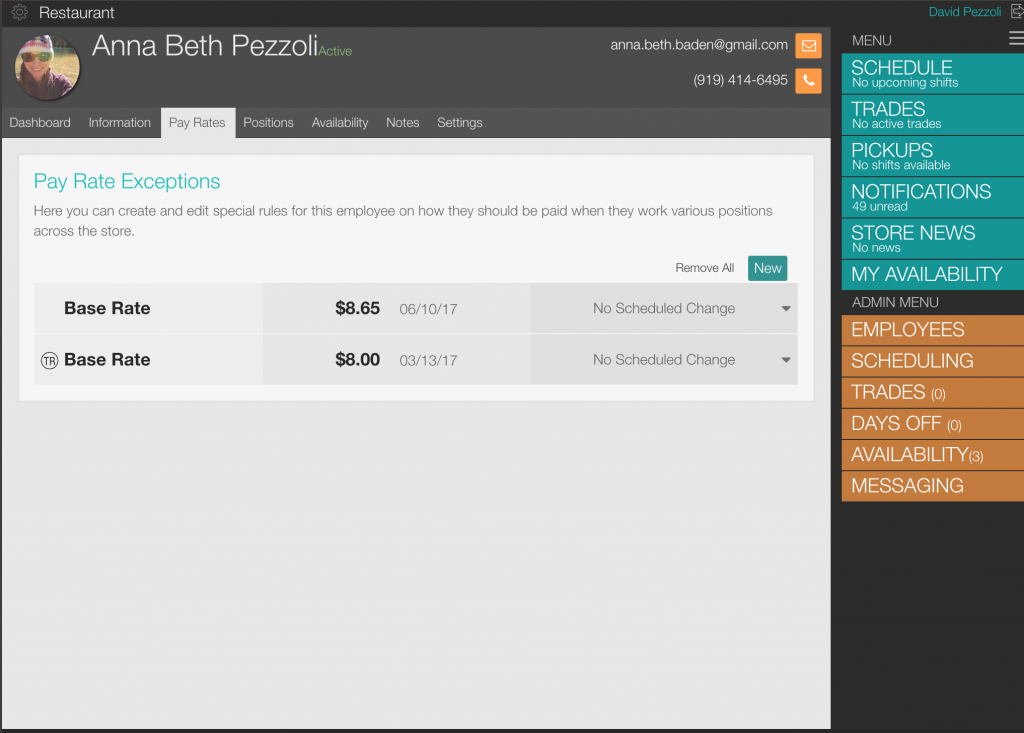Set Pay Rate for an Employee
Shift Agent allows you to set the Pay Rate for every employee to guide you with tracking your projected labor expenses. Each position entry is tied to a pay rate.
To set the pay rate for an employee
- Open an employee profile and click on the Pay Rates tab.
- Set the Base Rate pay rate, and then simply add any exceptions you want for specific pay rates according to position.
- If you have a position in your store where every employee is paid a certain amount regardless of their pay rate in other positions, you can set a position-specific exception by creating a default pay rate for that position.
Other ways to update pay rates
- You can navigate to the Employees area and access the Pay Rates Management area.