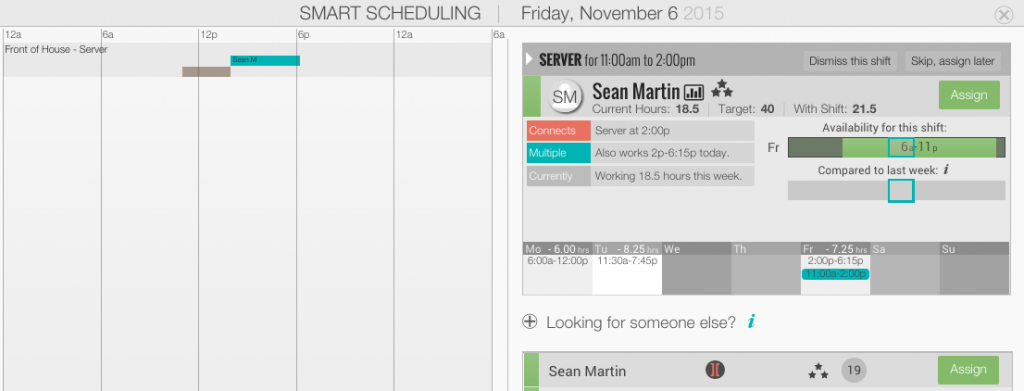Connecting Shift
Shift Agent supports assigning more than one shift to the same employee where the shifts don't overlap and there is no gap of time between the shifts. The smart scheduler will indicate connecting shifts. Look for the ][ icon on the name of the person you assigned to the first shift. There is also an indicator in the employee card that says, "Connects." (reference the image below) If you use the split shift feature, you will notice that the two resulting shifts are now connecting shifts.
A popular use of this feature:
- Employee starts in one position but switches to another position during the day