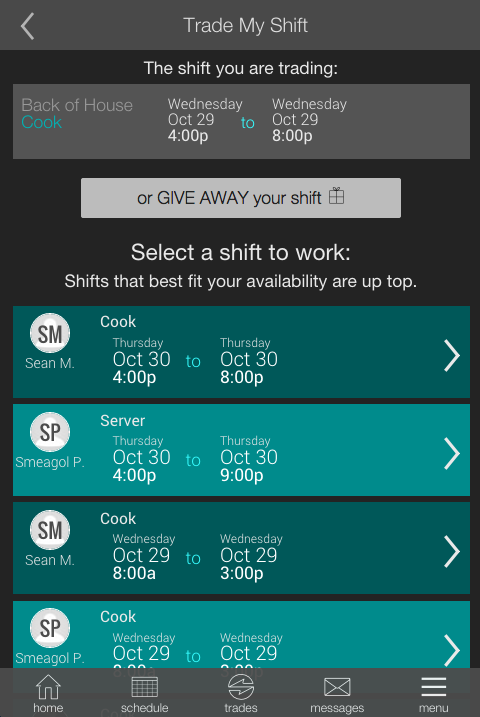How to Trade Shifts
Shift Agent is designed to help you find someone to trade with, so that you don’t have to worry about figuring it out.
For Example: Let’s say that you want to trade your Monday, cook shift. You select the shift you want to trade; we take care of finding the best shifts for you to choose from and give you the tools to communicate with your trade. Along the way, we let you know the status of your trade.
Read here for full description of what the system is doing for you in the background.
Shift Agent does the hard work of finding a shift for you.
Best shifts are listed at the top because:
- It checks your availability for upcoming shifts
- Finds all the shifts that you can work because you have those positions
- Matches everyone else’s availability for the shift you are trading.
- Presents you with a list of shifts from which to choose
- Sends the trade request message for you.
Once you chose a shift to trade for, Shift Agent will:
- Contact the person you want to trade with
- Alert them of the trade possibility and give them an easy way to answer you
- Notify you of their response
- Alert the manager of the trade request
- Give the manager and easy way to answer the request
- Alert you when the manager either approves or disapproves
Other details:
- You can find a shift on the same day as the shift you are trading, as long as your shift does not overlap by more than 35 minutes.
- If you need to cancel a trade, you can do so anytime prior to the manager approving the trade.