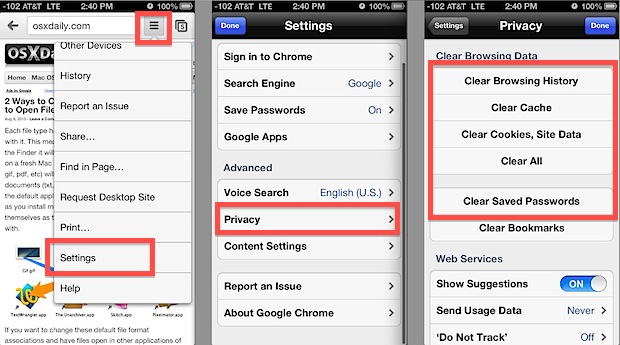Blank Screen - Won't Load
Blank Screen
Occasionally, the Interwebs may decide to not play nice with your device. If you find yourself in a situation where the information won’t load, or the screen looks blank and you aren’t able to tap any buttons in the app, there is hope for you.
The first line of defense when this happens is to clear your cache in your browser. There are a number of browsers out there, so we will highlight Safari and Chrome here. For information on other browsers, use this article from Wiki How on Clearing Cache.
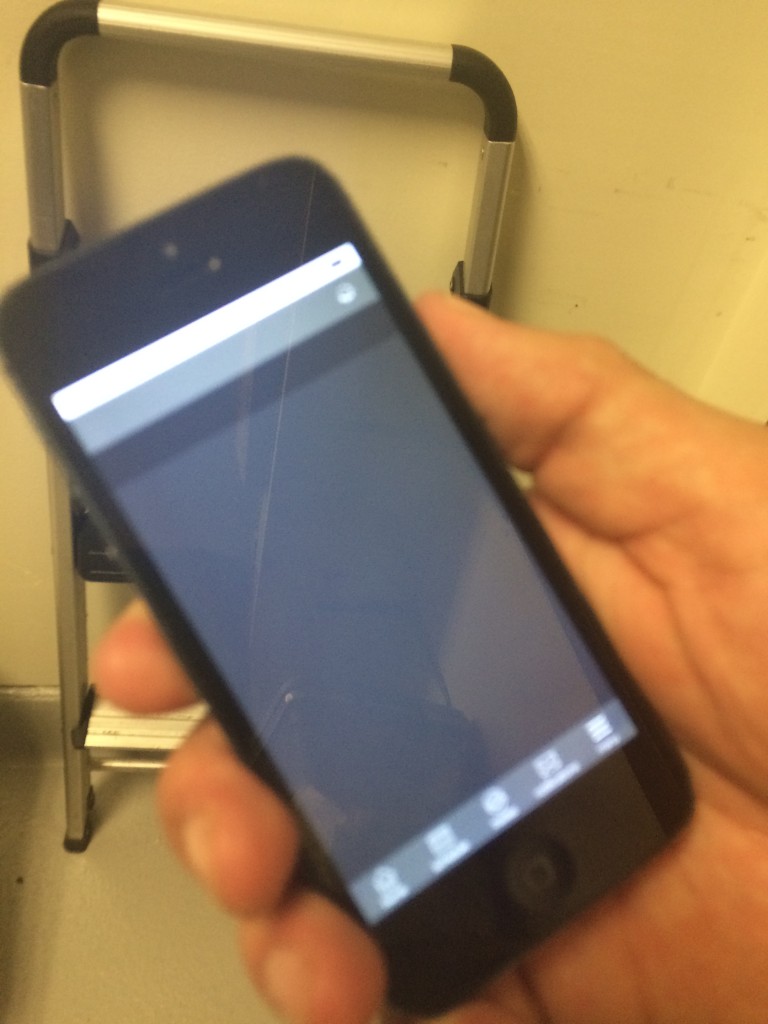
Complete Steps to fixing this issue:
- Clear cache on browser.
- Delete the “favorite” from your home screen.
- Go to your browser and login again.
- Save as a favorite again.
Safari (iOS / iPhone)
Follow these screen steps to clear cache on Safari. Once you are finished clearing your history and cache, there are three steps to get you setup again:
- Delete the “favorite” icon of Shift Agent from your screen
- Reopen Shift Agent in Safari
- Save Shift Agent as a favorite again
Chrome (iOS / Android)
Follow these screen steps to clear cache on Chrome. Once you are finished clearing your history and cache, there are three steps to get you setup again:
- Delete the “favorite” icon of Shift Agent from your screen
- Reopen Shift Agent in Chrome
- Save Shift Agent as a favorite again