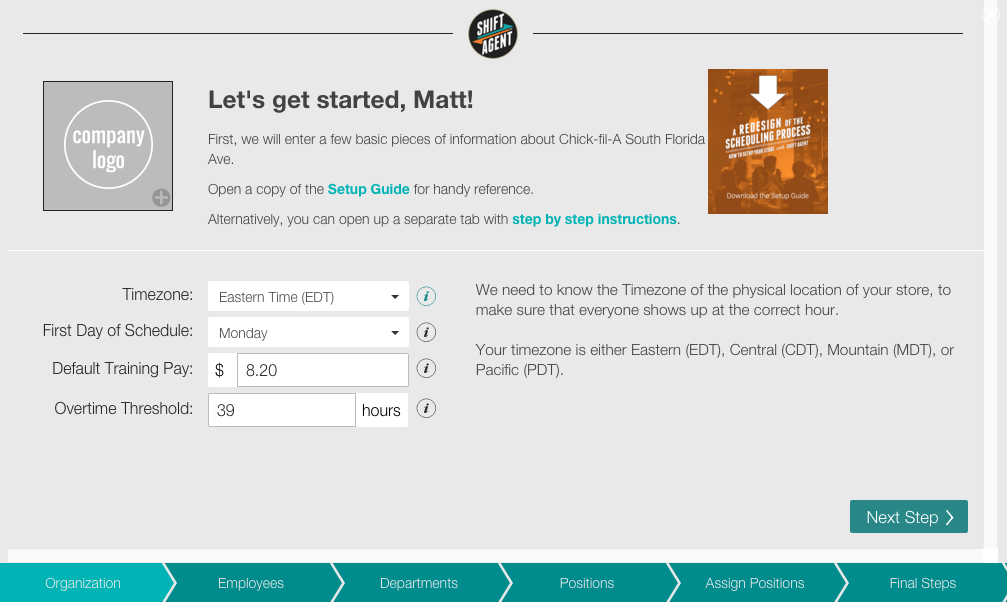Begin Setting up Your Store
The Setup Wizard
To begin the process of putting in the vast majority of the information you need, we are going to use the on-boarding wizard. This occurs right after you empty the Demo data (Sandbox), which clears out all of the demo data and makes a clean slate for you to begin entering your store information.
We recommend downloading the Setup Guide and having it in a separate tab or just printing a physical copy.
All of these input areas are mandatory:
- Timezone select the timezone of your store
- First Day of Schedule when does your work week begin? Wednesday?
- Default Training Pay if in doubt, write in the minimum wage
- Overtime Threshold it’s usually 40 hours
After you are finished, click the Next Step button.