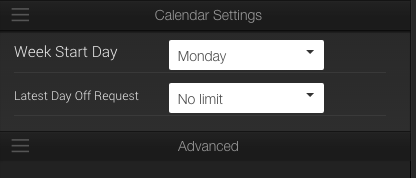Calendar Settings
Calendar Settings
The calendar settings are a part of the organization profile. Here is a quick overview of what the different settings affect.
Week Start-Day: Select the proper day that your work week begins.
Latest Day Off Request: Decide how many weeks in advance you wish to limit days off requests. (Can’t ask for days off farther out than _____ )
For advanced settings:
Accounting Hour-Start: (defaults to midnight) If you have shifts that run into the next day (for example the shifts end at 3:00am) then you may want to move the day start hour to an hour after. This setting helps you to have labor costs properly allocated on the day they should be associated with.
Timezone: You cannot alter your timezone once it has been set during your initial setup. If you have an issue, contact the Shift Agent office.