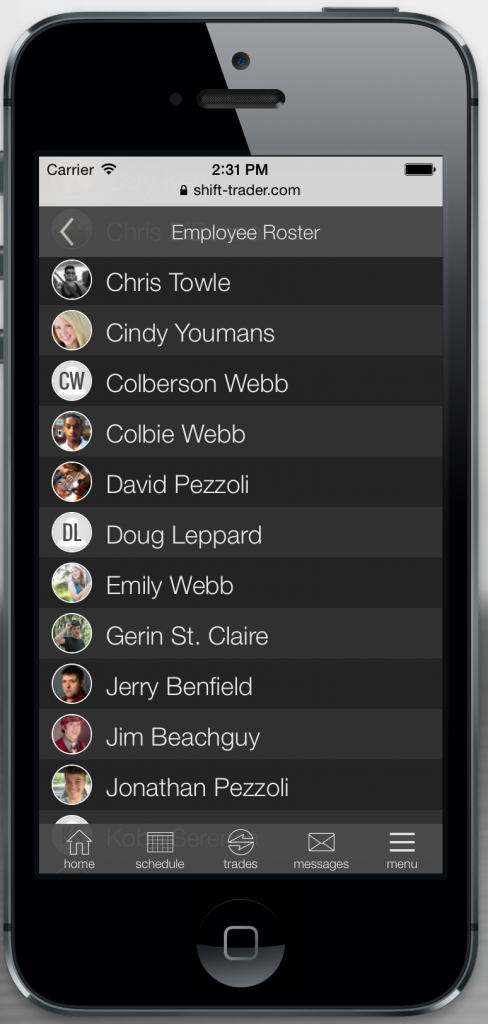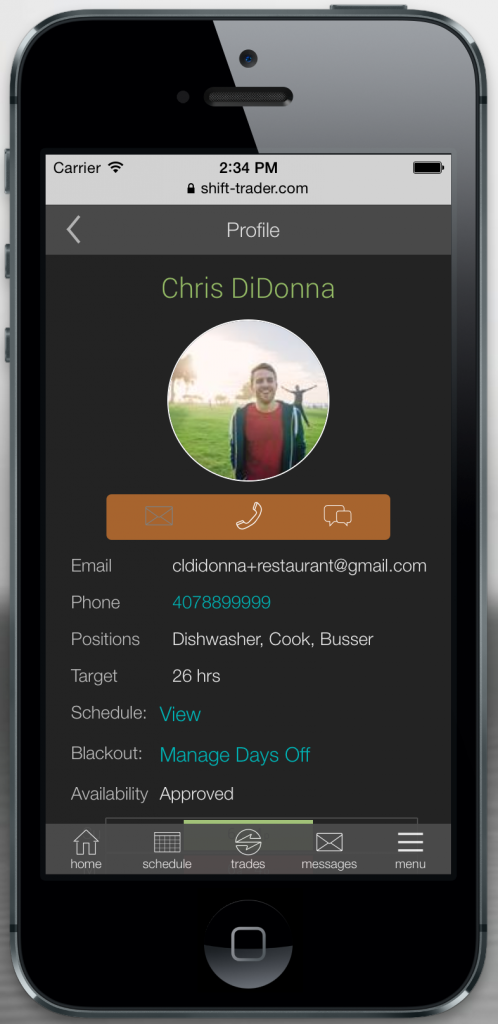Employee List for Managers
From your mobile device, as a manager, you can access a list of your employees and see all of their profiles.
Click the “menu” button in the bottom right corner, and then click the “Employee List” item.
From the profile view, you can actually call, text, or email the employee right from the app without exiting Shift Agent. This is helpful so that you no longer need to have everyone’s contact information on your personal phone.