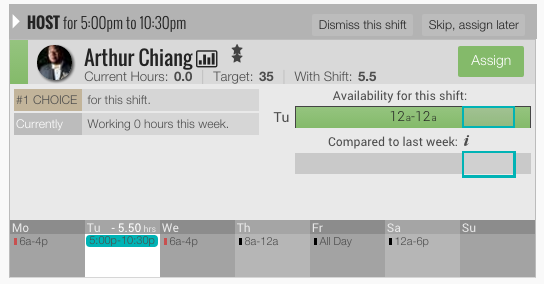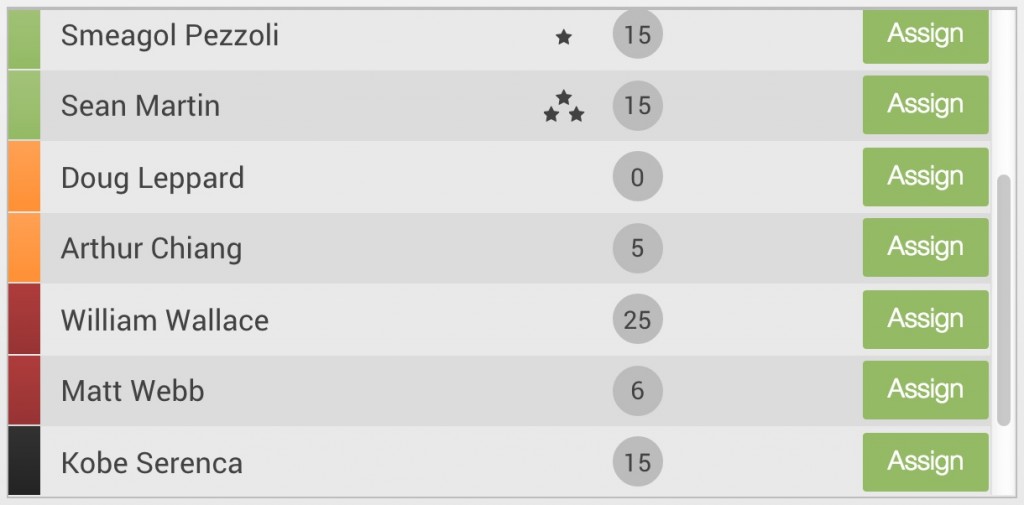Recommendation System
Shift Agent is not an auto-scheduler, it's BETTER.
Smart Scheduling is a recommendation system that calculates the operational decision so that you can focus on people while you select the right person for each shift. This post describes most of what Smart Scheduler is doing to make recommendations on your behalf as you fill shifts.
- Qualified - Each shift only shows employees who have the position in their profile.
- Overtime Prevention
- Consistency of Schedule - who worked this shift Last Week (LW)?
- Overlap prevention - prevent people from being scheduled for two shifts at the same time
- Distributing Hours - Recommending employees who need more hours more often. (target hours)
- Availability - Each employee's availability is calculated for every individual shift
- Days Off - We weight folks with approved days off towards the bottom
- No issues: Highly recommend placing this employee here.
- Minor Issues: Potentially more than target hours, or double shift (but not overlapping)
- Major Issues: Either Unavailable at this time, or Overtime, or Overlap, or many hours over target
- Day-off requested: Been requested, but not yet approved (see status)
- Day off APPROVED: Don't schedule this person today. (see manage days off)
Shuffling Names - You will notice when you load the page, that thenames will move around on their owneach time you change shifts or make any adjustment to the shift start and end times. This is because we are automatically sorting the names in real time to put the highest recommendations at the top. The list is prioritized based on a number of factors.