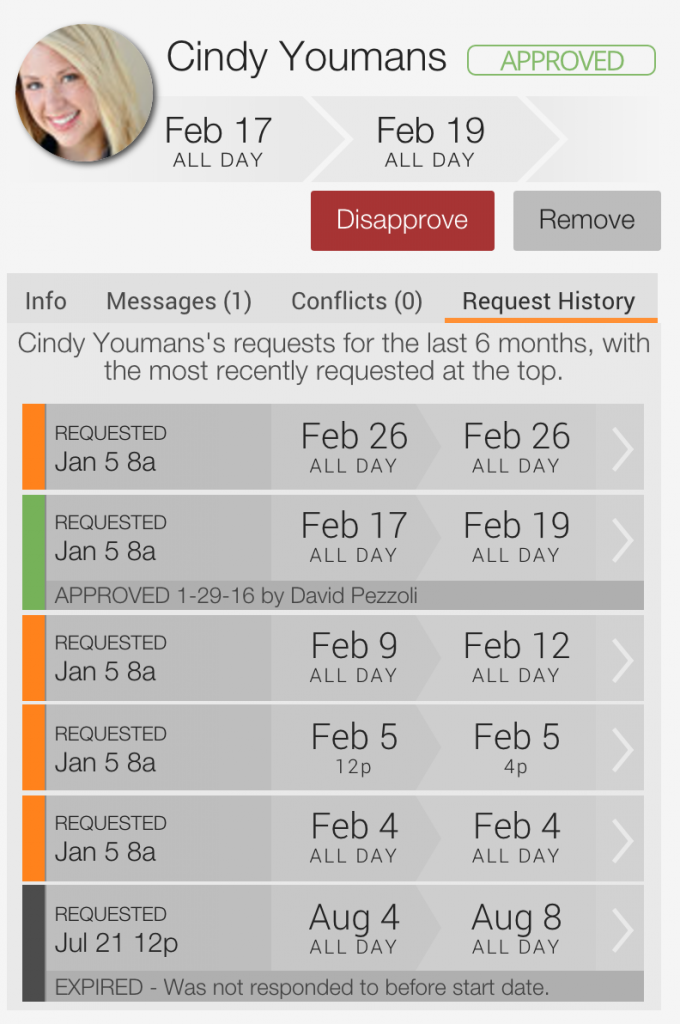Remove an approved Day Off
In the event that a Day Off request is no longer needed by one of your employees, a MGR can remove the request. (Employees have the option to cancel their request themselves if it is no longer needed. Effectively, this allows them to make themselves available again.) Removing the request will cause Smart Scheduling to reconsider the availability of the employee on the days affected by the former request.